Airports of all sizes across Canada and internationally trust Vortex for their safety management and operational software needs.
For the last 15 years, we have worked closely with each of our airport partners to develop modules tailored to their specific needs. As airports experience the benefits firsthand, interest continues to grow, driven by word-of-mouth recommendations. Today, our platform is the top trusted solution in Canada, known for its ease of use, high customizability, and outstanding customer service. With seamless implementation, integration options, and a proven track record of reliability, our system is the ideal choice for airports looking to improve their management systems.
Modules
Vortex has a wide range of modules designed for various airport needs, ranging from safety and incident management to tenants, wildlife, permits, and more.

Access Control

Alerts

AVOP / AVIP

Board of Directors Portal

CADORS (Canada)

Contacts
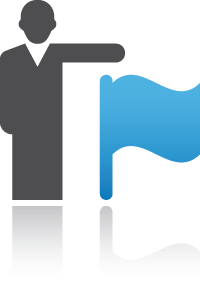
Curbside Assistance / Passenger Experience

Customer Feedback

Environmental

FIDS

Footage Requests

Forms / Permits
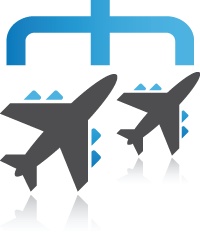
Gate Management

Incidents

Lost & Found

Mass Emails

Noise Management

NOTAMS

OHS

Parking Passes

PPR

Purchase Orders

QR Codes

Safety Management System (SMS)

Security / Operations Log

Security Management System (SeMS)

Status Board

Surveys

Tenants / Contracts

TRACR

Training Records

Visitor Passes

Watchlist
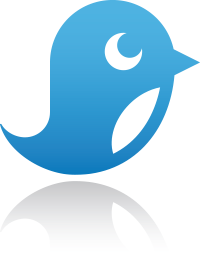
Wildlife

Work Orders

Custom Modules
Features
Vortex offers powerful tools for managing airport operations, with low implementation costs and outstanding customer service.
Easy to Use
Designed for staff at all skill levels, with a comprehensive training process for seamless adoption.
Web Based
Accessible via any web browser on desktop or tablet—no local installation or server maintenance required.
Secure & Reliable
Includes 24/7 monitoring, continuous off-site backups, and follows a cybersecurity framework with industry best practices.
Unlimited Users
Supports unlimited user accounts with granular permissions, eliminating per-user fees.
Comprehensive Reporting
Generate reports on all quantifiable data, with options for customized reports.
Auditor Approved
Facilitates internal and external audits with ease, supporting compliance requirements.
Frequently Asked Questions
Vortex is priced per module as a monthly or annual subscription plus a one-time setup fee (ranging from $100-$500 per module). The license fee ranges from $25-$500/month per module. This includes initial customization, ongoing support, 24/7 monitoring and all software upgrades.
Please contact us for a live demonstration of the system and a customized proposal.
The timeline to implement Vortex greatly depends on your team’s availability to complete the tasks assigned to configure the settings and undergo training. Implementing Vortex can also take time as you may want to create additional checklists or rethink internal procedures now that you'll have a more robust system in place.
Typical rollouts range from 2 months to a year and we’ll be ready to assist as needed throughout the process. We offer remote support and training and also have options for on-site training, if needed.
The first step is to have a live demonstration of Vortex where we will walk you through each module and answer any questions you may have. We will also provide you with a detailed customized proposal for your needs. When you are ready to proceed we will provide our license agreement and, if required, you can issue a purchase order or contract to begin the setup. Once the initial setup is complete we will schedule your team's kick-off call to begin training.
Please note that we do not typically participate in tender/bidding processes.
Yes! Vortex can be accessed through any internet-enabled device through it's web browser - no need for additional software or an app to download and update. You can use a tablet in the field using a data connection or WiFi.
Yes! Vortex uses an industry-standard database server technology which makes it easy to import data into Vortex, as well as export the data if needed. We can also setup data feeds if you want to embed data for use in other systems. All reports in Vortex can also be exported directly to Excel. We are able to utilize third-party APIs to import/export data as needed and also have a Vortex API should you wish to integrate or extract data.
You can cancel your Vortex subscription at any time; there is no minimum contract length. You always have full ownership and control over your data which we can help you export into various formats to be imported into other systems, or to be archived.
Contact
Explore the full potential of the Vortex platform for your airport by scheduling a discussion or live demo.
1-888-429-2747 info@vortexcms.com
